|
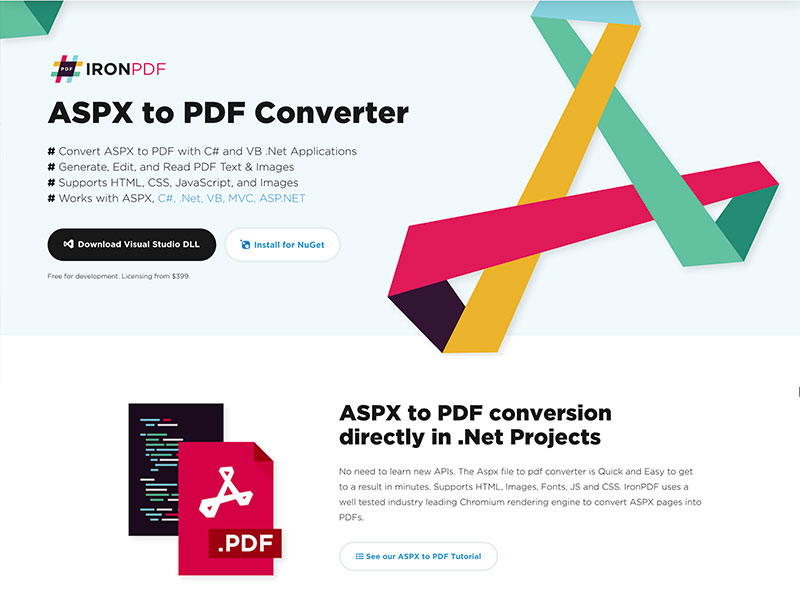
|
 ASPX to PDF Converter
-
Version
2022.3.5084
ASPX to PDF Converter
-
Version
2022.3.5084
ASPX to PDF Converter - How to convert ASPX to PDF documents and files in C# .Net Applications and websites.
Convert ASPX to PDF with IronPDF. An embedded chromium rendering engine converts ASPX and HTML documents to PDF files in a similar manner to Chrome.
IronPDF makes it easy for developers to generate, amend and read pdf content within .Net Applications & websites. IronPDF's ASPX document to PDF files conversion software includes C# VB .Net code samples for .Net coders. The ASPX to PDF C# & VB .Net Library may be installed here: https://www.nuget.org/packages/IronPdf/ or https://ironpdf.com/technology/convert-aspx-to-pdf/. The AspxToPdf method allows conversion of the full ASPX document using its HTML visual document formatting to convert to a PDF print file format.
ASPX to PDF Converter Library supports:
- Installation for .Net C# VB from DLL download of Nuget Installer
- Html document, url & string to PDF file generation
- HTML 5, ASPX, CSS, Javascript, JPG, TIFF, GIF, SVG document assets
- Edit PDF documents with C#.Net to merge, split, delete pages from PDF files
- Add Headers, Footers, Watermarks, stamp new html content to create new or existing PDFs
- Read text and images with simple PDF content extraction OCR
The .Net ASPX to PDF Converter can be used with VB.Net or C# .Net languages to build applications using the Microsoft .Net Framework version 4 or later. IronPDF be used by .Net developers to create software applications such as MVC Web applications, Windows Server applications, Console apps, Desktop Applications, ASP .Net Web Form websites, Razor Views, or WPF Applications.
Iron PDF differs from .Net open source projects such as PDFsharp and iTextSharp to make it much easier to install and use to generate, render, create from ASPX documents and to edit existing PDF files in C# VB .Net Projects.
Further full ASPX to PDF tutorial with Code samples available on the IronPDF website https://ironpdf.com/tutorials/aspx-to-pdf/
|